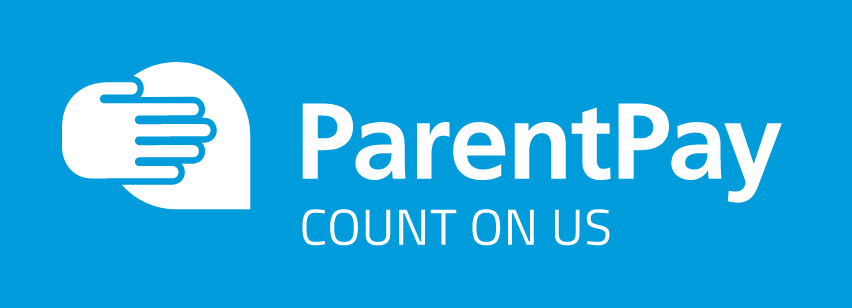
We are a cashless school – we use a system called ParentPay as our e-payment method to pay for a variety of things in school.
Paying online gives our parents the peace of mind that comes with knowing that their money reaches us safely. Parents can pay online for:
- School meals
- Educational visits
- After School Extra Curricular Clubs
- Music Lessons
- Other items
WHAT DOES PARENTPAY DO?
- Enables parents to pay for the above items
- Offers a highly secure payment site
- Gives parents a history of all the payments they have made
- Allows parents to create a single account login for more than one child that attends a ParentPay school
- Shows parents all items available for payment relevant to each child
- Emails a receipt of payment to the email address registered
- Offers parents the ability to set automated email payment reminders
HOW DOES PARENTPAY HELP YOU?
- Gives you the freedom to make payments to school whenever and wherever you like
- Stops you having to write cheques or search for cash to send to school
- Gives you peace of mind that your payment has been made safely and securely
- Helps with budgeting; payments are immediate, there is no waiting for cheques to clear
- Payments for many of the larger educational visits can be made by instalments up to the due date
- ParentPay is quick and easy to use
HOW DOES PARENTPAY HELP OUR SCHOOL?
- Reduces the administrative time spent on banking procedures
- Keeps accurate records of payments made to every service for every pupil
- Payments do not bounce
- Reduces paper ‘waste’
- Allows for easy and quick refunds to be made back to the payment card
- Improves communication between the school and parents concerning payments
- Offers a more efficient payment collection process, reducing the amount of money held on school premises
- Helps us improve school-home communication with its integrated email messaging centre
When your child joins St Mary’s, they will be issued with an activation code on a letter
HOW TO PAY ONLINE….
Step 1 – Have your activation letter ready
Step 2 – Login at www.parentpay.com
Step 3 – Follow instructions to activate account
Step 4 – Select ‘Pay for items’
If you have yet to receive your activation letter or it has been mislaid, please email us at school to have the letter reissued.
USING PAYPOINT
If you do not wish to use the e-payment method, there is the facility to use PayPoint. You can pay via cash in any PayPoint store – to do this you will need to contact the school office to ask for a barcode. A letter will be issued with a unique barcode linked to your child’s account. A separate barcode is needed for each service you wish to pay for – for example, you will need one barcode that is linked to school meal payments but an educational visit would need a different barcode.
PayPoint payments are recorded by ParentPay and can be seen by logging into your ParentPay account and viewing your payment history online.
To access the ParentPay website please click here.

